You can certainly use CIDER without configuring it any further, but here are some ways other folks are adjusting their CIDER experience.
Basic configuration
- Suppress auto-enabling of
cider-modeinclojure-modebuffers, when starting CIDER:
(setq cider-auto-mode nil)
By default CIDER will enable cider-mode in all clojure-mode buffers when the
first CIDER connection is established. It will also add a clojure-mode hook to
enable it on newly created clojure-mode buffers. The configuration snippet
above allows you to override this (somewhat non-standard) behavior.
- By default, interactive commands that require a symbol (e.g.
cider-doc) will prompt for the symbol, with the prompt defaulting to the symbol at point. You can setcider-prompt-for-symboltonilto instead try the command with the symbol at point first, and only prompt if that fails (this used to be the default behavior in older CIDER releases).
(setq cider-prompt-for-symbol nil)
- Log communication with the nREPL server:
(setq nrepl-log-messages t)
Basically, this will result in the creation of buffers like *nrepl-messages
conn-name*. The communication log is invaluable for debugging CIDER issues, so
you're generally advised to enable logging when you need to debug something
nREPL related.
- You can hide the
*nrepl-connection*and*nrepl-server*buffers from appearing in some buffer switching commands likeswitch-to-buffer(C-x b) like this:
(setq nrepl-hide-special-buffers t)
When using switch-to-buffer, pressing SPC after the command will
make the hidden buffers visible. They'll always be visible in
list-buffers (C-x C-b).
- To prefer local resources to remote (tramp) ones when both are available:
(setq cider-prefer-local-resources t)
- Prevent C-c C-k from prompting to save the file corresponding to the buffer being loaded, if it's modified:
;; Don't prompt and don't save
(setq cider-prompt-save-file-on-load nil)
;; Just save without prompting
(setq cider-prompt-save-file-on-load 'always-save)
- Change the result prefix for interactive evaluation (by default it's
=>):
(setq cider-eval-result-prefix ";; => ")
To remove the prefix altogether just set it to an empty string("").
- CIDER can syntax highlight symbols that are known to be defined. By default,
this is done on symbols from the
clojure.corenamespace as well as macros from any namespace. If you'd like CIDER to also colorize usages of functions and variables from any namespace, do:
(setq cider-font-lock-dynamically '(macro core function var))
- If you are targeting the JVM and prefer a local copy of the JDK API
documentation over Oracle's official copy (e.g., for
JavaSE 8), per nREPL's
javadoc-infologic (accurate as of 29 Dec 2014), you can arrange your project to include the root path of the local API doc (i.e., where theindex.htmlis located) to be included on your classpath (i.e., where the doc HTML files can be located byclojure.java.io/resource). For example, for Leiningen, with the local API path being/usr/share/doc/java/api/, put the following line inproject.clj:
:dev {:resource-paths ["/usr/share/doc/java/api/"]}
or the following line in $HOME/.lein/profiles.clj:
:user {:resource-paths ["/usr/share/doc/java/api/"]}
More details can be found here.
- You can hide all nREPL middleware details from
cider-browse-ns*andcider-apropos*commands by customizing the variablecider-filter-regexps. It should be a list of regexps matching the pattern of namespaces you want to filter out.
Its default value is '("^cider.nrepl" "^refactor-nrepl" "^clojure.tools.nrepl"),
the most commonly used middleware collections/packages.
An important thing to note is that this list of regexps is passed on to the middleware
without any pre-processing. So, the regexps have to be in Clojure format (with twice the number of backslashes)
and not Emacs Lisp. For example, to achieve the above effect, you could also set cider-filter-regexps to '(".*nrepl").
To customize cider-filter-regexps, you could use the Emacs customize UI,
with M-x customize-variable RET cider-filter-regexps.
Or by including a similar snippet along with the other CIDER configuration.
(setq cider-filter-regexps '(".*nrepl"))
- By default contents of CIDER's special buffers such as
*cider-test-report*or*cider-doc*are line truncated. You can setcider-special-mode-truncate-linestonilto make those buffers use word wrapping instead of line truncating.
This variable should be set before loading CIDER (which means before
require-ing it or autoloading it).
(setq cider-special-mode-truncate-lines nil)
Configuring eldoc
- Enable
eldocin Clojure buffers:
(add-hook 'cider-mode-hook #'eldoc-mode)
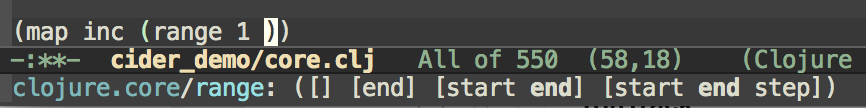
- CIDER also would show the eldoc for the symbol at point. So in
(map inc ...)when the cursor is overincits eldoc would be displayed. You can turn off this behaviour by:
(setq cider-eldoc-display-for-symbol-at-point nil)
- CIDER respects the value of
eldoc-echo-area-use-multiline-pwhen displaying documentation in the minibuffer. You can customize this variable to change its behaviour.
| eldoc-echo-area-use-multiline-p | Behaviour |
|---|---|
t |
Never attempt to truncate messages. Complete symbol name and function arglist or variable documentation will be displayed even if echo area must be resized to fit. |
nil |
Messages are always truncated to fit in a single line of display in the echo area. |
truncate-sym-name-if-fit or anything non-nil |
Symbol name may be truncated if it will enable the function arglist or documentation string to fit on a single line. Otherwise, behavior is just like t case. |
Overlays
When you evaluate code in Clojure files, the result is displayed in the buffer itself, in an overlay right after the evaluated code. If you want this overlay to be font-locked (syntax-highlighted) like Clojure code, set the following variable.
(setq cider-overlays-use-font-lock t)
You can disable overlays entirely (and display results in the echo-area at the
bottom) with the cider-use-overlays variable.
(setq cider-use-overlays nil)
Specifying indentation
It is common for macros to require special indentation mechanisms. This is most
common in macros that start with do, def, or with-. CIDER has some
heuristics to detect these macros, but it also lets you explicitly specify how
a macro should be indented.
Here's a simple example of how someone would specify the indent spec for a macro they've written (using an example in core):
(defmacro with-in-str
"[DOCSTRING]"
{:style/indent 1}
[s & body]
...cut for brevity...)
And here's a more complex one:
(defmacro letfn
"[DOCSTRING]"
{:style/indent [1 [[:defn]] :form]}
[fnspecs & body]
...cut for brevity...)
Don't worry if this looks intimidating. For most macros the indent spec should
be either just a number, or one of the keywords :defn or :form. A full
description of the spec is provided in the
indent spec section of the manual.
If you don't want to use this feature, you can disable it by setting
cider-dynamic-indentation to nil in your Emacs init file.
(setq cider-dynamic-indentation nil)
Minibuffer completion
Out-of-the box CIDER uses the standard completing-read Emacs mechanism. While
it's not fancy it certainly gets the job done (just press TAB). There
are, however, ways to improve upon the standard completion if you wish to.
icomplete
icomplete is bundled with Emacs and enhances the default minibuffer completion:
(require 'icomplete)
ido
ido is also bundled with Emacs and offers more features than icomplete.
If you are using ido, be sure to use both ido-everywhere
and ido-ubiquitous.
You might also want to install ido-flex.
Pretty-printing
You can configure the function used by CIDER for pretty-printing evaluation
results and other data using the cider-pprint-fn option.
This can be one of three values (defaults to pprint):
-
pprintto use the built-inclojure.pprint/pprint. -
fippto use the Fast Idiomatic Pretty-Printer. This is approximately 5-10x faster thanclojure.core/pprint. -
pugetto use Puget, which builds on Fipp to provide a canonical serialization of data, at a slight performance cost.
Alternatively, cider-pprint-fn can be set to the namespace-qualified name of a
Clojure function that takes a single argument and will pretty-print the value of
said argument to *out*.
(setq cider-pprint-fn "user/my-pprint")
This function must be resolvable by CIDER at the time it is called (i.e. its containing namespace must have already been required).
CIDER will bind *print-length*, *print-level*, *print-meta*, and
clojure.pprint/*print-right-margin* when calling the pretty-printing
function - the function you provide is expected to respect these options.